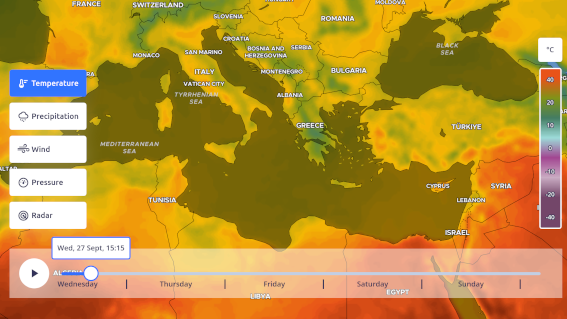Wind arrow layer
The WindArrowLayer shows the wind speed in meter per second (m/s). Forecast for speed and direction at an altitude of 10 m above ground.
The WindArrowLayer contains both a background to which is applied a color ramp and a set of moving arrow-shaped particles, for this reason, the constructor WindArrowLayer has more options that then other weather layers.

Example
Extends: Arrow layer
Parameters
Options to provide to the Layer constructor
(WindArrowLayerOptions)
| options.id
default: "MapTiler Arrow Wind"
|
ID of the layer |
|---|---|
| options.colorramp
ColorRamp
default:
ColorRamp.builtin.VIRIDIS |
Colormap to use. Maximum range possible spans from 0 m/s to 75 m/s. Default spans from 0 m/s to 40 m/s |
| options.opacity
default: 0.8
|
Opacity of the layer in [0, 1] |
| options.smooth
default: true
|
Whether or not the colorramp must be smooth |
| options.color
RgbaColor
default: [255, 255, 255, 192]
|
Color of the arrows when slow. RGBA 0-255. |
| options.fastColor
RgbaColor
default: [255, 255, 255, 192]
|
Color of the arrows when moving "fast". RGBA 0-255. |
| options.density
default: 2
|
Number of arrows visible per 1000 px^2 |
| options.fadeFactor
default: 0.1
|
How much the particles fade over time |
| options.fastSpeed
default: 0.8
|
What is considered "fast" (in px/sec) for coloring purposes. Only makes sense when fastColor is used |
| options.maxAmount
default: 128
|
Quantity of arrows to be created. Has to be a power of 2 and at least 4. The actual exact number will be arrows * arrows.
Try to keep this value as low as possible to optimize performance.
The number of actually visible arrows is determined by density.
|
| options.pixelRatio
default: 2 for normal displays and 1 for HiDPI displays
|
Use more pixels to make particles more smooth (especially when tilted) |
| options.refreshInterval
default: 800
|
Time interval (in milliseconds) how often the arrows are refreshed to avoid degradation. Random 1/4 of the arrows is always randomly reset |
| options.rttTimestep
default: 200
|
Timestep between arrows render - shorter value means smoother direction change, but can lead to errors in speed computation (current speed is derived from movement on screen) which cause size and color glitches. |
| options.size
default: 18
|
Size of the arrows |
| options.speed
default: 0.001
|
Speed factor of the arrows |
| options.worldSpaceConstant
default: false
|
The world space constant (when true) means the speed of the arrows is compensated with the zoom level so that they travel the same real world distance per unit of time.
When false, the arrows travel the same distance in screen space, so that regardless the zoom level, they will travel a constant number of pixels per unit of time.
|
Methods
Check out the Layers method reference
Get the wind speed and direction in multiple measurement units at a given location
Object: the value(s) as an object.
| compassDirection | Conventionnaly, wind direction is refered as where the wind comes from. For instance a north wind is a wind coming from the north. This property retrieves one of the 16 compass direction. |
|---|---|
| directionAngle | Angular direction in dregree towards which the wind is blowing, with:
|
| speedFeetPerSecond | Wind speed in ft/s (feet per second) |
| speedKilometersPerHour | Wind speed in km/h (kilometer per hour) |
| speedKnots | Wind speed in knots (nautical miles per hour) |
| speedMetersPerSecond | Wind speed in m/s (meters per second) |
| speedMilesPerHour | Wind speed in mph (miles per hour) |
Events
Check out the Layers events reference