Static maps - API Client JS
MapTiler API Client JS staticMaps functions provides many possibilities for creating static maps images URLs.
StaticMaps functions:
MapTiler provides many possibilities for creating static maps as PNG, JPEG or WebP images. They all offer the possibilities to:
- Choose from one of the MapTiler styles, or your own.
- Add markers with a custom icon (or default icon with custom color).
- Add path or polygon, with a line width, color, and/or fill specified by parameters.
This type of map is centered on a longitude-latitude coordinate and the zoom level must also be provided (from 0: very zoomed out, to 22: very zoomed in).
const imageLink = maptiler.staticMaps.centered(
// center position (Boston)
[-71.06080, 42.362114],
// zoom level
12.5,
// Options
{
// Request a hiDPI/Retina image
hiDPI: true,
// Output image size
width: 1000,
height: 1000,
// Map style
style: 'streets-v2',
});
Parameters
| center | Location of the center of the image. A [lon, lat] array (Coordinates in WGS 84). |
|---|---|
| zoom | Zoom level of the resulting image (can be fractional). |
| options.apiKey | Custom MapTiler API key to use instead of the one in global config.
|
| options.attribution (
"bottomright" | "bottomleft" | "topleft" | "topright" | false)?
|
Placement of the attribution. Can also be set to false to not show attribution (default: "bottomright").
|
| options.format (
"png" | "jpg" | "webp")?
|
Image format (default: "png"). |
| options.height | Height of the output image in pixels. Maximum value: 2048 (default: 1024).
|
| options.hiDPI | Double the size of the static map image to support hiDPI/Retina monitors (default: false). |
| options.markerAnchor (
"top" | "left" | "bottom" | "right" | "center" | "topleft" | "bottomleft" | "topright" | "bottomright")?
|
Position of the marker regarding its coordinates (default: "bottom"). Applies only:
|
| options.markerIcon | URL of the marker image. Applies only if one or multiple markers positions are provided. |
| options.markers (StaticMapMarker | Array<StaticMapMarker>>)?
|
A marker or list of markers to show on the map. A [lon, lat, color] array or an array of [lon, lat, color] arrays (Coordinates in WGS 84). |
| options.path | Draw a path or polygon on top of the map. If the path is too long it will be simplified, yet remaining accurate. Array of [lon, lat] arrays (Coordinates in WGS 84). |
| options.pathFillColor | Color of the fill, also works if the polygon is not closed. The color must be CSS compatible. (default: none (transparent fill)). Examples:
|
| options.pathStrokeColor | Color of the path line. The color must be CSS compatible. (default: "blue"). Examples:
|
| options.pathWidth | Width of the path line in pixel. It can be floating point precision (default: 1 if hiDPI is false and 2 if hiDPI is true.
|
| options.style | Style of the map (not full style URL) (default: MapStyle.STREETS). Examples:
|
| options.width | Width of the output image in pixels. Maximum value: 2048 (default: 1024).
|
Response
Returns a image URL.
https://api.maptiler.com/maps/basic-v2-light/static/-73.98,40.766999,16/825x350.png?markers=icon%3Ahttps%3A%2F%2Ftinyurl.com%2Fyakrjl3t%7Canchor%3Acenter%7C-73.981137%2C40.767397&key=<YOUR_MAPTILER_API_KEY_HERE>
More examples
Create a map with a custom image marker:
// in an async function, or as a 'thenable':
const result = await maptilerClient.staticMaps.centered(
[-73.980000,40.766999],
16,
{
width: 825,
height: 350,
style: "basic-v2-light",
markers: [-73.981137,40.767397,"red"],
markerIcon: "https://tinyurl.com/yakrjl3t",
markerAnchor: "center"
});
Result:
![]()
Read more about centered static maps on our official API documentation.
This type of map requires a bounding box made from two points: the south-west corner and the north-east corner. The zoom level cannot be provided as it is automatically deduced from the size of the bounding box.
const imageLink = maptiler.staticMaps.bounded(
// The bounding box on Europe
[
-24, // west bound (min x)
34.5, // south bound (min y)
32, // east bound (max x)
71, // north bound (max y)
],
// Options
{
hiDPI: true,
width: 2048,
height: 2048,
style: 'streets-v2',
// Extra space that will add around the bounding box, in percentage
// (0.1 = 10% is actually the dafault)
padding: 0.1
});
Since the zoom level cannot be provided, the level of detail is dictated by the size of the output image. Here is an example:
| 2048 x 2048 | 1024 x 1024 |
|---|---|
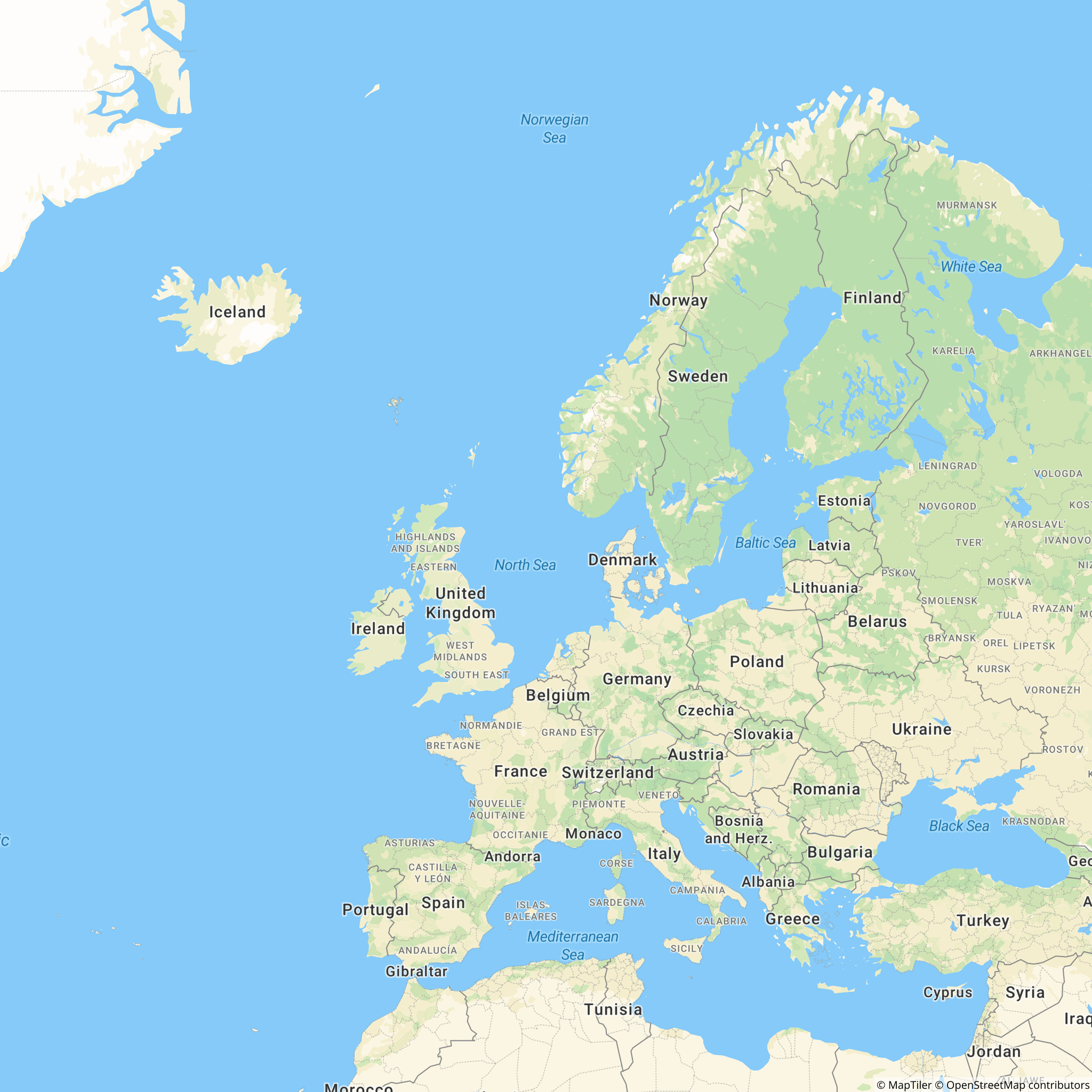 |
 |
As you may notice, the bounding box could have different proportions than the output image size. In the following example, we place the same bounding box around Portugal, which has a tall and thin shape. We also add a path to highlight the perimeter of the bounding box. We kept the default padding of 10%. As you can see, the size of the output image has a huge effect on the map display dispite the bounding box being the same.
| 2048 x 2048 | 1024 x 2048 |
|---|---|
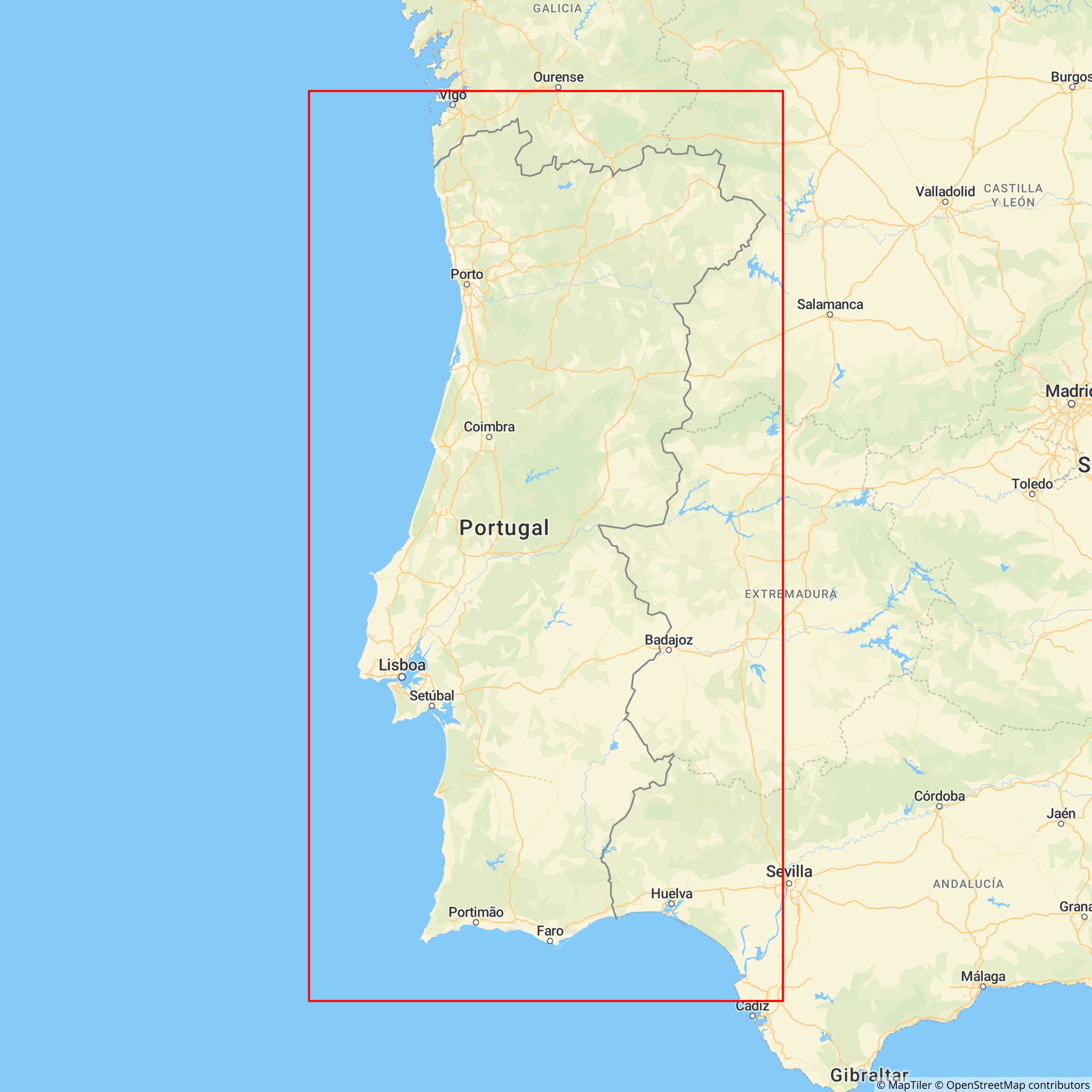 |
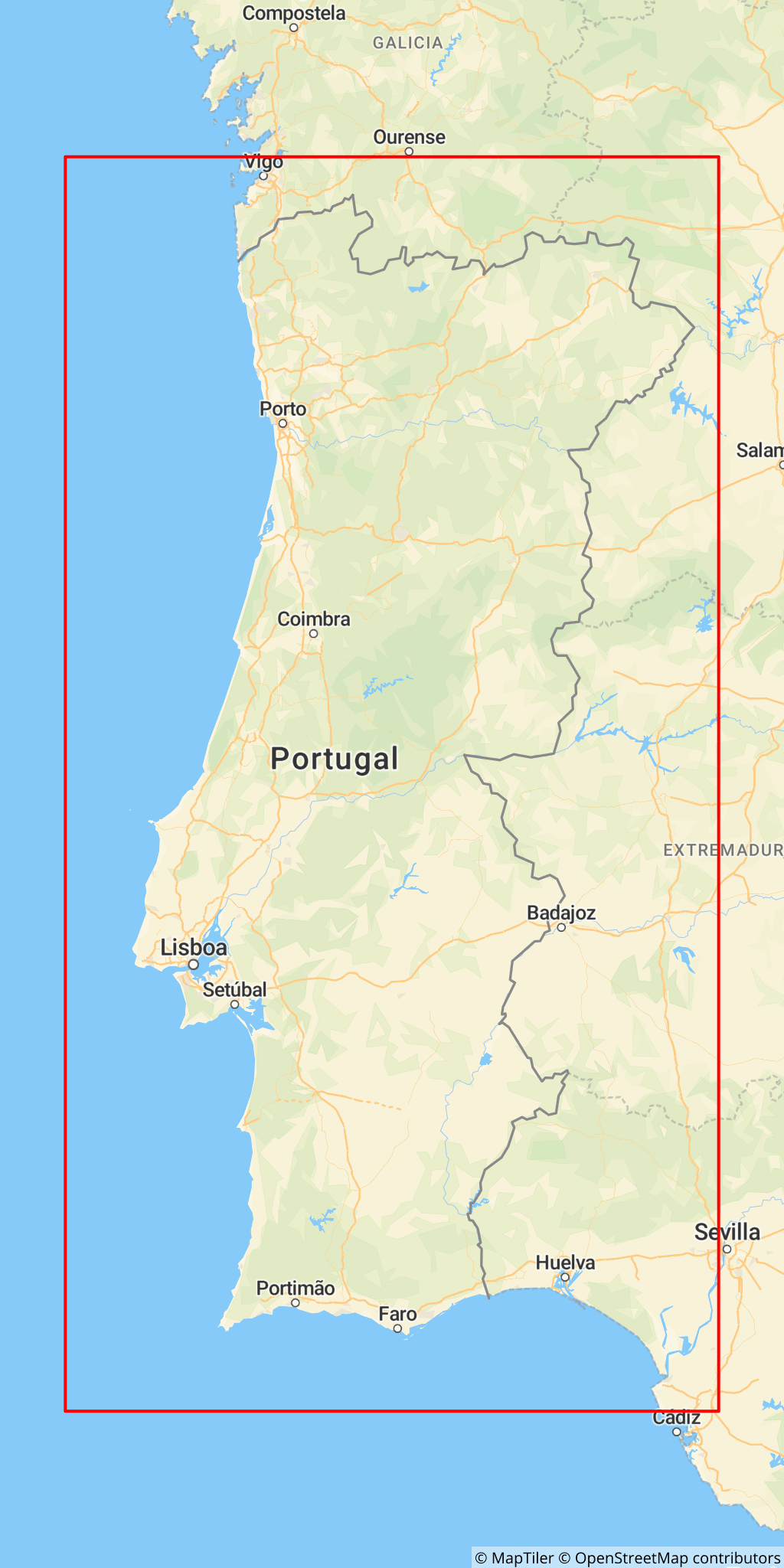 |
Parameters
| boundingBox | Image area bounds. Bounding box [w, s, e, n] array (Coordinates in WGS 84). |
|---|---|
| options.apiKey | Custom MapTiler API key to use instead of the one in global config.
|
| options.attribution (
"bottomright" | "bottomleft" | "topleft" | "topright" | false)?
|
Placement of the attribution. Can also be set to false to not show attribution (default: "bottomright").
|
| options.format (
"png" | "jpg" | "webp")?
|
Image format (default: "png"). |
| options.height | Height of the output image in pixels. Maximum value: 2048 (default: 1024).
|
| options.hiDPI | Double the size of the static map image to support hiDPI/Retina monitors (default: false). |
| options.markerAnchor (
"top" | "left" | "bottom" | "right" | "center" | "topleft" | "bottomleft" | "topright" | "bottomright")?
|
Position of the marker regarding its coordinates (default: "bottom"). Applies only:
|
| options.markerIcon | URL of the marker image. Applies only if one or multiple markers positions are provided. |
| options.markers (StaticMapMarker | Array<StaticMapMarker>>)?
|
A marker or list of markers to show on the map. A [lon, lat, color] array or an array of [lon, lat, color] arrays (Coordinates in WGS 84). |
| options.path | Draw a path or polygon on top of the map. If the path is too long it will be simplified, yet remaining accurate. Array of [lon, lat] arrays. |
| options.pathFillColor | Color of the fill, also works if the polygon is not closed. The color must be CSS compatible. (default: none (transparent fill)). Examples:
|
| options.pathStrokeColor | Color of the path line. The color must be CSS compatible. (default: "blue"). Examples:
|
| options.pathWidth | Width of the path line in pixel. It can be floating point precision (default: 1 if hiDPI is false and 2 if hiDPI is true.
|
| options.style | Style of the map (not full style URL) (default: MapStyle.STREETS). Examples:
|
| options.width | Width of the output image in pixels. Maximum value: 2048 (default: 1024).
|
| options.padding | Ensures the autofitted bounds or features are comfortably visible in the resulting area. E.g. use 0.1 to add 10% margin (at least) of the size to each side (default: 0.1). |
Response
Returns a image URL.
https://api.maptiler.com/maps/basic-v2-dark/static/12.057495,48.545705,18.880005,51.062113/825x350.png?attribution=bottomleft&path=fill%3Anone%7Cstroke%3A%23FFAA01%7Cwidth%3A2%7C12.138249330010638%2C51.081843238455065%7C12.138249330010638%2C48.53909314617505%7C18.85785478699063%2C48.53909314617505%7C18.85785478699063%2C51.081843238455065%7C12.138249330010638%2C51.081843238455065&key=<YOUR_MAPTILER_API_KEY_HERE>
More examples
Czech republic map in the basic dark style with a bounding box and the attribution in the bottom left corner of the image:
// in an async function, or as a 'thenable':
const result = await maptilerClient.staticMaps.bounded(
[12.057495,48.545705,18.880005,51.062113],
{
width: 825,
height: 350,
style: "basic-v2-dark",
pathStrokeColor: "#FFAA01",
pathWidth: 2,
path: [
[
12.138249330010638,
51.081843238455065
],
[
12.138249330010638,
48.53909314617505
],
[
18.85785478699063,
48.53909314617505
],
[
18.85785478699063,
51.081843238455065
],
[
12.138249330010638,
51.081843238455065
]
],
attribution: "bottomleft"
});
Result:

Read more about bounded static maps on our official API documentation.
This type of map fit automatically to whatever you need to place inside: paths or markers.
As we have seen with centered and bounding box maps, providing all the parameters is nice but can be cumbersome for the simplest use cases.
In the following example, we are going to load a cycling track recorded by one of our team members in Montreal, Canada. The track, originally a GPX file, was pushed to MapTiler data and is now made avalable as GeoJSON:
// Fetching the GeoJSON
const bikeTrack = await maptilerClient.data.get('the-id-of-a-bike-track-in-montreal');
// Extracting the track points with the shape [[lng, lat], [lng, lat], ...]
const trackPoints = bikeTrack.features[0].geometry.coordinates[0]
.map(p => p.slice(0, 2));
const imageLink = maptiler.staticMaps.automatic({
// hiDPI/Retina precision
hiDPI: true,
// A farily large output image
width: 2048,
height: 1024 ,
// A grey style on which the track will pop!
style: 'streets-v2-light',
// Draw a path with the trackpoints
path: trackPoints,
// Adding a marker for the starting point, with a custom color (array of shape [lng, lat, color])
marker: [trackPoints[0][0], trackPoints[0][1], '#0a0'],
// Showing the track in red
pathStrokeColor: 'red',
});
And voila! You have a map automatically adjusted to the track.
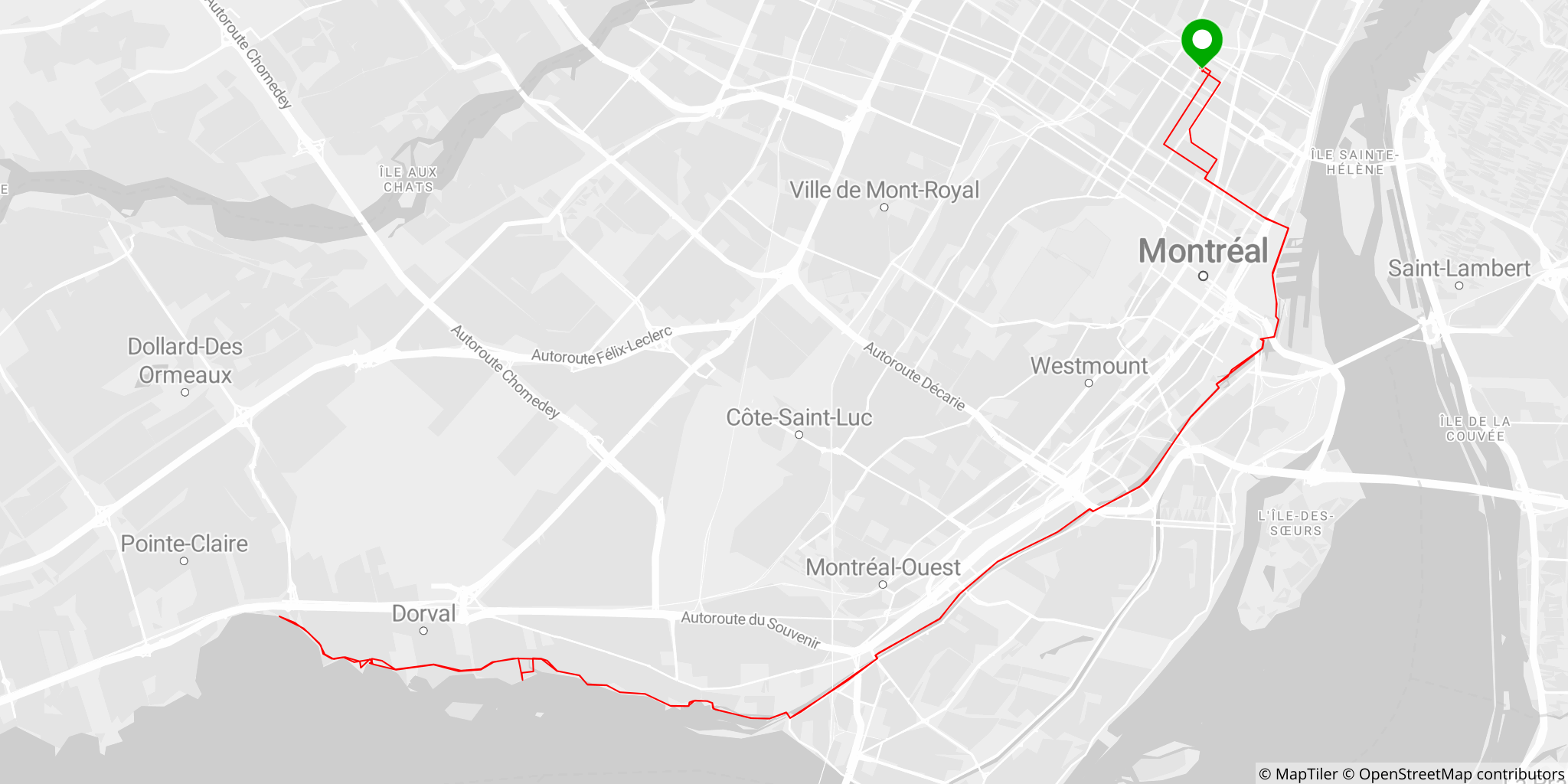
Parameters
| options.apiKey | Custom MapTiler API key to use instead of the one in global config.
|
|---|---|
| options.attribution (
"bottomright" | "bottomleft" | "topleft" | "topright" | false)?
|
Placement of the attribution. Can also be set to false to not show attribution (default: "bottomright").
|
| options.format (
"png" | "jpg" | "webp")?
|
Image format (default: "png"). |
| options.height | Height of the output image in pixels. Maximum value: 2048 (default: 1024).
|
| options.hiDPI | Double the size of the static map image to support hiDPI/Retina monitors (default: false). |
| options.markerAnchor (
"top" | "left" | "bottom" | "right" | "center" | "topleft" | "bottomleft" | "topright" | "bottomright")?
|
Position of the marker regarding its coordinates (default: "bottom"). Applies only:
|
| options.markerIcon | URL of the marker image. Applies only if one or multiple markers positions are provided. |
| options.markers (StaticMapMarker | Array<StaticMapMarker>>)?
|
A marker or list of markers to show on the map. A [lon, lat, color] array or an array of [lon, lat, color] arrays (Coordinates in WGS 84). |
| options.path | Draw a path or polygon on top of the map. If the path is too long it will be simplified, yet remaining accurate. Array of [lon, lat] arrays (Coordinates in WGS 84). |
| options.pathFillColor | Color of the fill, also works if the polygon is not closed. The color must be CSS compatible. (default: none (transparent fill)). Examples:
|
| options.pathStrokeColor | Color of the path line. The color must be CSS compatible. (default: "blue"). Examples:
|
| options.pathWidth | Width of the path line in pixel. It can be floating point precision (default: 1 if hiDPI is false and 2 if hiDPI is true.
|
| options.style | Style of the map (not full style URL) (default: MapStyle.STREETS). Examples:
|
| options.width | Width of the output image in pixels. Maximum value: 2048 (default: 1024).
|
| options.padding | Ensures the autofitted bounds or features are comfortably visible in the resulting area. E.g. use 0.1 to add 10% margin (at least) of the size to each side (default: 0.1). |
Response
Returns a image URL.
https://api.maptiler.com/maps/basic-v2/static/auto/825x350.png?markers=14.4%2C50.1%2Cred%7C8.6%2C47.4%2Crgba%28118%2C31%2C232%2C1%29%7C2.4%2C48.9%2C%23ffaa00&key=<YOUR_MAPTILER_API_KEY_HERE>
More examples
Map with multiple markers:
// in an async function, or as a 'thenable':
const result = await maptilerClient.staticMaps.automatic({
width: 825,
height: 350,
style: "basic-v2",
markers: [
[14.4,50.1,"red"],
[8.6,47.4,"rgba(118,31,232,1)"],
[2.4,48.9,"#ffaa00"]
]
});
Result:

Read more about Auto-fitted static maps on our official API documentation.
In all the staticMaps functions, the options.style property can be a string or one of the built-in style shorthand. Here is the full list:
MapStyle.STREETSreference style for navigation and city explorationMapStyle.STREETS.DARK(variant)MapStyle.STREETS.LIGHT(variant)MapStyle.STREETS.PASTEL(variant)MapStyle.STREETS.NIGHT(variant)
MapStyle.OUTDOORreference style for adventureMapStyle.OUTDOOR.DARK(variant)
MapStyle.WINTERreference style for winter adventureMapStyle.WINTER.DARK(variant)
MapStyle.SATELLITEreference style satellite and airborne imagery (no variants)MapStyle.HYBRIDreference style satellite and airborne imagery with labels (no variants)MapStyle.BASICreference style for minimalist design and general purposeMapStyle.BASIC.DARK(variant)MapStyle.BASIC.LIGHT(variant)
MapStyle.BRIGHTreference style for high contrast navigationMapStyle.BRIGHT.DARK(variant)MapStyle.BRIGHT.LIGHT(variant)MapStyle.BRIGHT.PASTEL(variant)
MapStyle.TOPOreference style for topographic studyMapStyle.TOPO.SHINY(variant)MapStyle.TOPO.PASTEL(variant)MapStyle.TOPO.TOPOGRAPHIQUE(variant)
MapStyle.VOYAGERreference style for stylish yet minimalist mapsMapStyle.VOYAGER.DARK(variant)MapStyle.VOYAGER.LIGHT(variant)MapStyle.VOYAGER.VINTAGE(variant)
MapStyle.TONERreference style for very high contrast stylish mapsMapStyle.TONER.BACKGROUND(variant)MapStyle.TONER.LITE(variant)MapStyle.TONER.LINES(variant)
MapStyle.OPENSTREETMAP(reference style, this one does not have any variants)MapStyle.DATAVIZthe perfect style for data visualization, with very little noiseMapStyle.DATAVIZ.DARK(variant)MapStyle.DATAVIZ.LIGHT(variant)
MapStyle.BACKDROPneutral greyscale style with hillshading suitable for colorful terrain-aware visualizationMapStyle.BACKDROP.DARK(variant)MapStyle.BACKDROP.LIGHT(variant)
