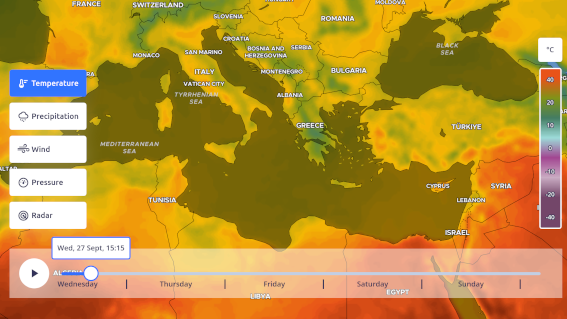Types and interfaces
Types of interfaces used in the constructors, options and functions of the different layers of the weather library.
ColorStop
| options.value | The "value" at which this ColorStop should be applied. |
|---|---|
| options.color
RgbaColor
|
RGB[A] - Array of 3-4 numbers. 0-255 per channel. |
DecodedChannelValue
| options.decodeChannels | Channel to use as a source of data "r" | "g" | "b" | "a".
|
|---|---|
| options.min | Real world value corresponding to the lower bound of the [0, 255] range. |
| options.max | Real world value corresponding to the upper bound of the [0, 255] range. |
| options.arrowMinSize | Minimal size of arrow. |
DecoderOptions
| options.channel | Channel to be used to read the value from - "r" | "g" | "b".
If more letters are present ("rg"), each channel is decoded separately and then the vector length is calculated.
|
|---|---|
| options.min | Minimum value encoded in each channel. (Value of 0 in the raster = this value.). |
| options.max | Maximum value encoded in each channel. |
MultiChannelDecoderOptions
| options.polynomialCoefDegree2 | In the polynomial f(x) = ax^2 + bx + c. polynomialCoefDegree2 is "a". |
|---|---|
| options.polynomialCoefDegree1 | In the polynomial f(x) = ax^2 + bx + c. polynomialCoefDegree1 is "b". |
| options.polynomialConstant | In the polynomial f(x) = ax^2 + bx + c. polynomialConstant is "c". |
StopsPerCategoryType
The color stops as to be used by MultiChannelGradientColoringFragment
| options.category
number |
"all" |
A category. Categories are the values stored in the alpha channel (in [0, 255]).
If the category value is "all" then the color stops will apply to all categories and if there are other StopsPerCategory for specific category number, they will be ignored. |
|---|---|
| options.stops | The color stops are defining the colormap to be used. |
ZoomLevelStep
| options.step | Integer > 0, specifies lines step on related zoom level. |
|---|---|
| options.zoom | Related step starts to show on this zoom level and higher until next definition. |