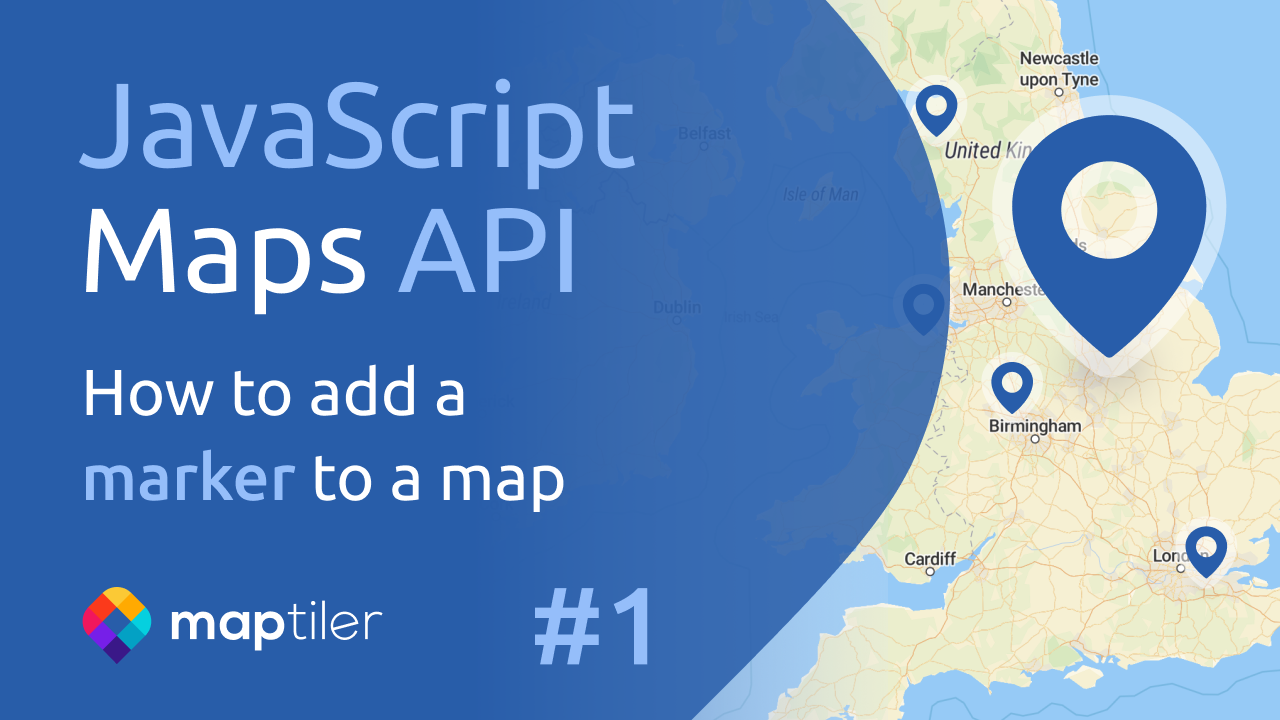Weather custom popup
Let’s create the custom non-colliding popups using the Marker Layout on top of MapTiler SDK. The example uses the custom Marker Layout because it allows complete freedom of customization, which we can’t do with the original MapLibre popups due to their limited design.
We gather the weather data (including wind, temperature and precipitation) displayed in the popup from various layers of the MapTiler Weather JS module.
For this demo, we used Meteocons, a weather icon pack designed by Bas Milius also available on GitHub.
How to create your custom popup?
Check the Marker Layout helper reference to find inspiration on creating your popups and to learn about all the options, methods, etc.
Learn more
Check out the Weather JS module reference
Related examples
An extension of MapLibre GL JS